Managing assets¶
Importing assets¶
Assets can be imported into Nuke from the Import Asset pane.
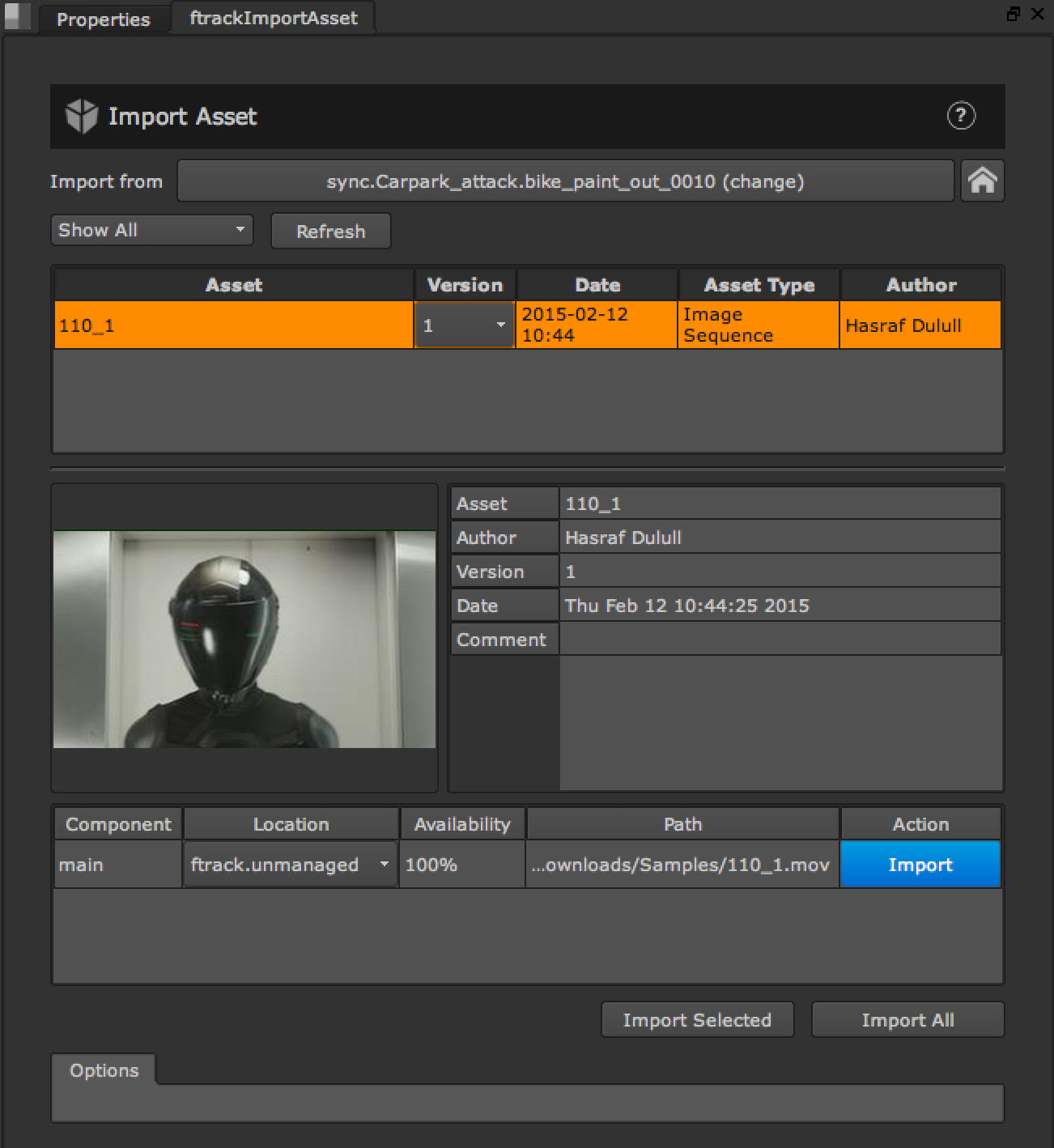
The pane can be opened from the ftrack menu:
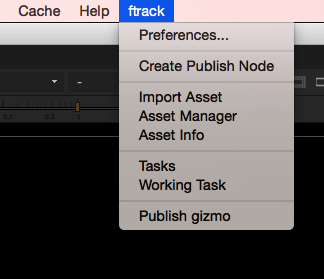
- Browse to a shot using the button. Your current shot will be preselected.
- Select an asset with corresponding version.
- Click on a component to add a read node to the script reading that components path.
Managing assets¶
The asset manager can be used to keep track of your existing assets in your script.
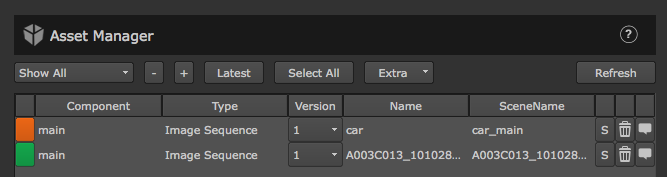
It can be opened from the ftrack menu:
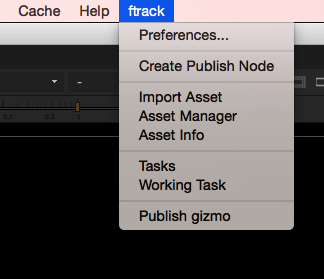
From the asset manager you can quickly see what assets are on the latest version (green) and quickly update all assets to the latest version by selecting all of them and clicking the button.
You can also remove an asset from the script or select it in your node graph.
Publishing assets¶
To publish a rendered image sequence from Nuke, add a ftrack publish node after it.
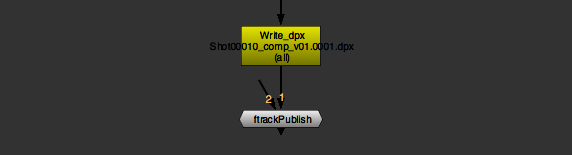
To publish the image sequence as a new version, either select an existing asset or create a new one by giving it a name.
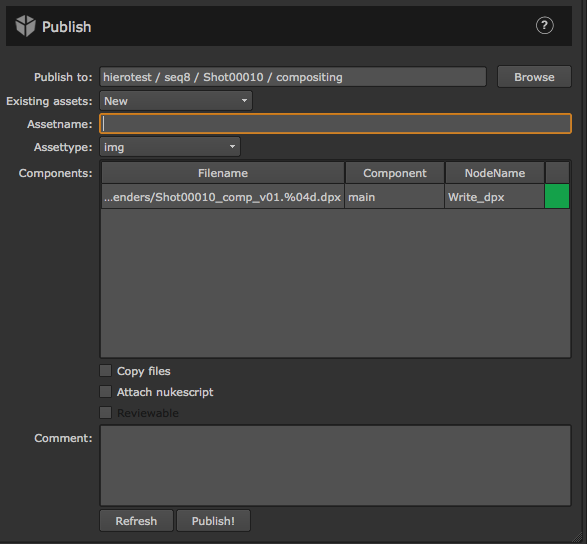
These options are available when publishing:
| Force copy files: | |
|---|---|
| This will force the selection of a managed ftrack Location and the files will be copied to a new place when published to ftrack. If not checked ftrack will pick a Location depending on the Storage scenario and any custom Location plugins. | |
| Attach Nuke script: | |
| Attaches the Nuke script as a component on the published version. | |
Publishing Gizmos¶
To a publish a gizmo open the “Publish gizmo” dialog from the ftrack menu.
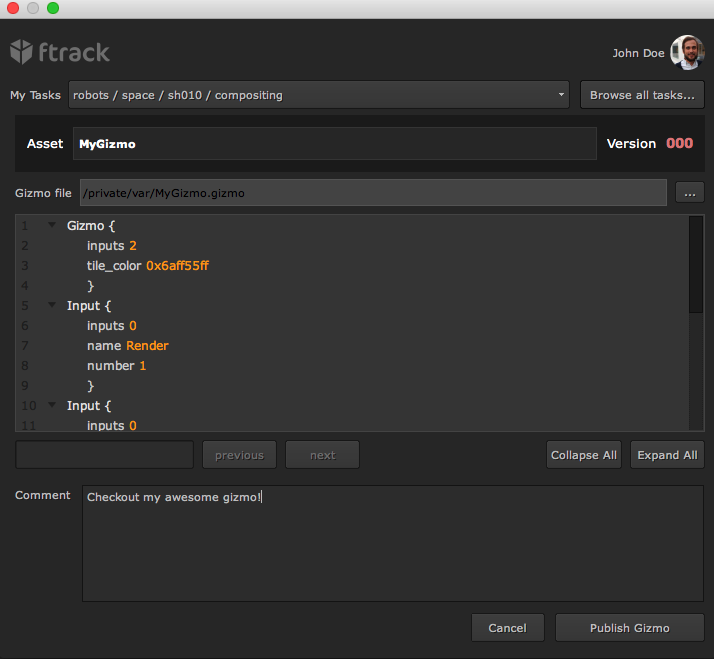
Either browse for or drag & drop the gizmo you want to publish. Give the new gizmo version a name. If an asset already exists with that name the version number will be incremented.
Click the Publish Gizmo button to publish.
Note
There must be an asset type in ftrack with short “nuke_gizmo” and you’ll be presented with a warning if it is not. In that case you should contact the supervisor or system administrator to have it added.